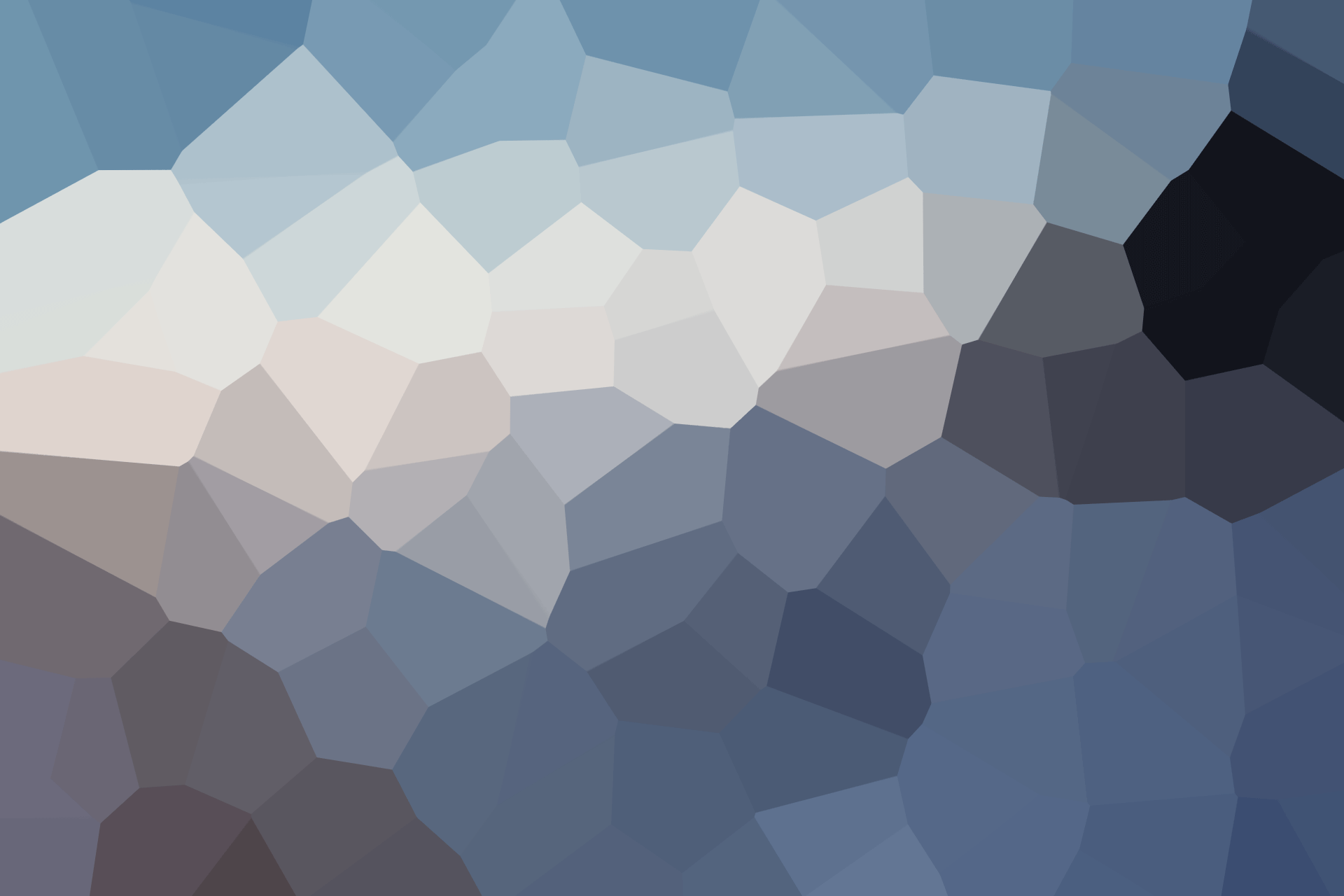- June 8, 2024
- Posted by: dellendo
- Categories: Corporate Accounting, Personal Accounting, Tax

Introduction
Choosing the right accounting software for your business is a crucial decision that can significantly impact your financial management and overall efficiency. In Sherwood Park, businesses face unique challenges and opportunities, making it essential to select an accounting solution that aligns with their specific needs. This comprehensive guide will explore the factors to consider when choosing accounting software, the benefits of using the right solution, and practical tips for making an informed decision. By understanding these elements, businesses in Sherwood Park can streamline their financial processes, enhance accuracy, and achieve long-term success.
Accounting software plays a vital role in managing a business’s finances, from tracking income and expenses to generating financial reports and ensuring compliance with tax regulations. The right software can save time, reduce errors, and provide valuable insights into your business’s financial health. However, with so many options available, choosing the best accounting software can be challenging. This guide will help you navigate the selection process by highlighting key considerations and offering expert advice.
In addition to improving financial management, the right accounting software can enhance other aspects of your business, such as inventory management, payroll processing, and customer relationship management. By integrating these functions into a single platform, you can streamline operations and improve overall efficiency. Whether you are a small startup or an established business, selecting the right accounting software is a critical step toward achieving your financial and operational goals.
This guide will cover various aspects of choosing accounting software, including assessing your business’s needs, evaluating software features, considering scalability and integration, and comparing pricing options. By following these guidelines, businesses in Sherwood Park can make an informed decision and select the accounting software that best meets their requirements.
Assessing Your Business’s Needs
Before choosing accounting software, it is essential to assess your business’s specific needs and requirements. Understanding your financial management needs, operational processes, and growth objectives will help you identify the features and capabilities you need in an accounting solution.
Identify Key Financial Processes
Start by identifying the key financial processes your business needs to manage. These may include invoicing, expense tracking, payroll processing, inventory management, and financial reporting. Make a list of these processes and determine how they are currently managed. Consider any pain points or inefficiencies in your existing processes that could be addressed with accounting software.
For example, if you struggle with manual data entry and tracking expenses, look for software that offers automated expense tracking and receipt capture. If managing payroll is time-consuming, consider software with integrated payroll processing capabilities. Understanding your specific financial processes will help you narrow down your options and focus on solutions that address your needs.
Determine User Requirements
Consider who will be using the accounting software and what their specific requirements are. This may include business owners, accountants, bookkeepers, and other staff members. Identify the number of users and their roles within the organization. Determine whether they need access to specific features, such as invoicing, reporting, or payroll processing.
For example, if multiple users need access to the software, look for solutions that offer multi-user capabilities and role-based access controls. This ensures that each user has the appropriate level of access and can perform their tasks efficiently. Additionally, consider the level of accounting expertise among your users. Some software solutions are designed for users with limited accounting knowledge, while others are more suitable for experienced accountants.
Consider Industry-Specific Needs
Different industries have unique accounting requirements and regulations. Consider any industry-specific needs your business may have and look for software solutions that cater to those requirements. For example, retail businesses may need robust inventory management features, while service-based businesses may require project tracking and time billing capabilities.
Research industry-specific accounting software options and evaluate whether they offer features that align with your business’s needs. For instance, if you operate a construction business, look for software that provides job costing and project management features. Understanding your industry’s specific requirements will help you choose a solution that supports your business’s unique needs.
Evaluate Integration Requirements
Consider the other software and systems your business uses and whether the accounting software needs to integrate with them. Integration with other business tools, such as customer relationship management (CRM) systems, point-of-sale (POS) systems, and e-commerce platforms, can streamline operations and improve efficiency.
For example, if you use a POS system to manage sales, look for accounting software that integrates with your POS system to automatically sync sales data. If you manage customer relationships using a CRM system, consider software that integrates with your CRM to streamline invoicing and payment processing. Evaluating integration requirements ensures that your accounting software works seamlessly with your existing systems.
Assess Scalability and Future Needs
As your business grows, your accounting needs may evolve. Consider your future growth plans and whether the accounting software can scale with your business. Look for solutions that offer scalability and flexibility to accommodate your business’s changing needs.
For example, if you plan to expand your operations or add new product lines, ensure that the software can handle increased transaction volumes and additional users. Consider whether the software offers add-on modules or features that you may need in the future, such as advanced reporting or multi-currency support. Assessing scalability ensures that your chosen solution can grow with your business and support your long-term objectives.
Evaluating Software Features
When choosing accounting software, it is essential to evaluate the features and capabilities of each solution. The right features can enhance your financial management processes, improve accuracy, and save time. Here are some key features to consider when evaluating accounting software.
Invoicing and Billing
Invoicing and billing are critical functions for any business. Look for software that offers customizable invoicing templates, automated billing, and recurring invoicing capabilities. The ability to generate professional invoices quickly and accurately can improve cash flow and enhance customer relationships.
For example, software that allows you to create and send invoices directly from the platform can streamline the invoicing process and reduce manual data entry. Automated billing features, such as recurring invoices and payment reminders, can help ensure timely payments and reduce administrative tasks.
Expense Tracking
Effective expense tracking is essential for managing cash flow and controlling costs. Look for software that offers automated expense tracking, receipt capture, and expense categorization. The ability to track expenses in real-time and categorize them accurately can improve financial visibility and simplify expense management.
For example, software that allows users to capture receipts using a mobile app and automatically categorize expenses can save time and reduce errors. Real-time expense tracking features can provide insights into spending patterns and help identify areas for cost savings.
Payroll Processing
If your business has employees, integrated payroll processing is a valuable feature. Look for software that offers automated payroll calculations, tax filing, and direct deposit capabilities. Integrated payroll processing can save time, reduce errors, and ensure compliance with payroll regulations.
For example, software that automatically calculates payroll taxes and withholds the correct amounts can simplify payroll processing and reduce the risk of errors. Direct deposit capabilities allow employees to receive their paychecks quickly and securely, improving employee satisfaction.
Financial Reporting
Comprehensive financial reporting is essential for making informed business decisions. Look for software that offers customizable financial reports, real-time reporting, and advanced analytics. The ability to generate detailed financial reports can provide insights into your business’s financial health and performance.
For example, software that offers pre-built financial reports, such as profit and loss statements, balance sheets, and cash flow statements, can save time and provide valuable insights. Customizable reporting features allow you to create reports tailored to your specific needs and analyze key metrics.
Inventory Management
For businesses that manage inventory, integrated inventory management features are crucial. Look for software that offers real-time inventory tracking, automated reorder alerts, and inventory valuation. Effective inventory management can improve efficiency, reduce costs, and prevent stockouts.
For example, software that tracks inventory levels in real-time and provides automated reorder alerts can help ensure that you always have the right amount of stock on hand. Inventory valuation features can provide insights into the value of your inventory and help optimize inventory management.
Considering Scalability and Integration
Scalability and integration are critical factors to consider when choosing accounting software. The right solution should be able to grow with your business and integrate seamlessly with other systems and tools.
Scalability
As your business grows, your accounting needs may change. Look for software that offers scalability and flexibility to accommodate your evolving requirements. Consider whether the software can handle increased transaction volumes, additional users, and new features.
For example, software that offers modular add-ons or tiered pricing plans can provide flexibility as your business expands. Scalable solutions ensure that your accounting software can support your long-term growth and evolving needs.
Integration
Integration with other business tools and systems can streamline operations and improve efficiency. Look for software that offers integration capabilities with your existing systems, such as CRM, POS, and e-commerce platforms.
For example, if you use a CRM system to manage customer relationships, consider software that integrates with your CRM to streamline invoicing and payment processing. If you manage sales using a POS system, look for software that integrates with your POS to automatically sync sales data. Seamless integration ensures that your accounting software works harmoniously with your other systems.
Comparing Pricing Options
Pricing is an important consideration when choosing accounting software. It is essential to compare pricing options and evaluate the value offered by each solution. Consider both the upfront costs and ongoing subscription fees, as well as any additional costs for add-on features or services.
Upfront Costs vs. Subscription Fees
Some accounting software solutions require an upfront purchase, while others operate on a subscription-based model. Evaluate the costs associated with each pricing model and determine which option aligns with your budget and financial goals.
For example, subscription-based software may offer lower upfront costs but require ongoing monthly or annual fees. Upfront purchase software may have higher initial costs but lower long-term expenses. Consider your budget and cash flow when evaluating pricing options.
Additional Costs
Consider any additional costs associated with the software, such as fees for add-on features, user licenses, or customer support. Ensure that you understand the full cost of ownership and factor these additional costs into your decision-making process.
For example, some software solutions may charge extra for advanced reporting features, additional user licenses, or priority customer support. Understanding these costs ensures that you can make an informed decision and select a solution that offers the best value for your business.
Value for Money
Evaluate the value offered by each software solution in relation to its cost. Consider the features, capabilities, and support provided by the software and determine whether it offers good value for your business.
For example, software that offers comprehensive features, seamless integration, and excellent customer support may provide better value even if it has a higher price tag. Consider the long-term benefits and potential cost savings when evaluating value for money.
Practical Tips for Choosing Accounting Software
Choosing the right accounting software requires careful consideration and evaluation. Here are some practical tips to help you make an informed decision and select the best solution for your business in Sherwood Park.
Research and Compare Options
Conduct thorough research and compare different accounting software options. Look for reviews, testimonials, and case studies to gain insights into each solution’s strengths and weaknesses. Create a shortlist of potential software solutions and evaluate them based on your specific needs and requirements.
Take Advantage of Free Trials
Many accounting software providers offer free trials or demo versions. Take advantage of these trials to test the software’s features and functionality. Use the trial period to evaluate how well the software meets your needs and whether it integrates seamlessly with your existing systems.
Consult with Professionals
Consult with your accountant or financial advisor for recommendations and insights. They can provide valuable advice based on their experience and knowledge of your business’s financial management needs. Their input can help you make a more informed decision and select the right software solution.
Consider Long-Term Needs
When choosing accounting software, consider your long-term needs and growth plans. Ensure that the software can scale with your business and support your evolving requirements. Selecting a scalable solution ensures that your accounting software remains effective as your business grows.
Evaluate Customer Support
Reliable customer support is essential when using accounting software. Evaluate the customer support options provided by each software provider, such as phone support, email support, and live chat. Consider whether the provider offers training resources, user guides, and online communities to help you get the most out of the software.
Read User Reviews
User reviews and testimonials can provide valuable insights into the software’s performance and user experience. Look for reviews from businesses similar to yours and pay attention to any recurring issues or concerns. User feedback can help you identify potential challenges and make an informed decision.
Conclusion
Choosing the right accounting software is a critical decision that can significantly impact your business’s financial management and overall efficiency. By assessing your business’s specific needs, evaluating software features, considering scalability and integration, and comparing pricing options, you can select the best solution for your business in Sherwood Park.
Implementing the right accounting software can streamline your financial processes, enhance accuracy, and provide valuable insights into your business’s financial health. Whether you are a small startup or an established business, choosing the right accounting software is essential for achieving your financial and operational goals.
BOMCAS is here to support local businesses in Sherwood Park with expert accounting advice and solutions. Our team of professional accountants is dedicated to helping you optimize your financial management, ensure compliance, and achieve your financial goals. Contact us today to learn more about how we can assist your business with selecting and implementing the right accounting software.